This post shares the best time to post on LinkedIn and 7 other posting and engagement tips to grow your network.

I post on LinkedIn almost every day of the week. And it turns out I have been posting at the wrong times.
It is incredibly important to post consistently on LinkedIn, but if you are not posting at the right times, your hopes of growing a network will be a much slower process.
You want to optimize the reach of each post on a platform that has over 675 Million users and with over 30 million companies on the site.
Your post on LinkedIn could lead to new connections that land you a new job or a new sales lead.
So let’s not waste any more time on growing your reach on LinkedIn...
This article will help answer why you should post on LinkedIn and when is the best time to post on the platform. Plus! 7 other tips on how to grow your network on LinkedIn.
Why Post On LinkedIn?
LinkedIn is the leading social network for professionals and companies that encourages users to connect. Unlike other social media platforms like Instagram or Facebook, where profiles can be private and growing a following can be very challenging.
LinkedIn’s core existence is to connect people by building professional relationships that support productivity and success.
How Does the LinkedIn Algorithm Work?
You may think the final step of a post is hitting the send button, but that's just the beginning. LinkedIn’s algorithm takes it from there and shares your post to a small percentage of your network.
For your post to be viewed by more people, different signals need to alert the algorithm to share the post with more people
So it is important to understand how the algorithm works and what signals can trigger your post to be seen beyond your network and in front of new possible connections.
Two important signals to the LinkedIn algorithm:
- Prioritize relevant content
- Promote engagement
I don’t want to bore you or complicate you with a lot of technical terms, so here is a simple explanation of how the LinkedIn algorithm works…
If someone from your network liked or made a comment on your post, their engagement from your post will show up on someone else’s feed- within their network. Without officially knowing this other person, your post could show up on their feed because you have that one connection in common and have similar interests from your activity on the platform.
The LinkedIn algorithm assumes if your connection liked your post, then another person within their network may like it also.
So a key signal to optimizing your post for new connections?
Engagement with people.
You want people to comment, react, and share your post to their network.
"People you know, talking about the things you care about."
-Pete Davies, LinkedIn Senior Product Manager
When is the Best Time to Post on LinkedIn in 2021?
So now that you know how the LinkedIn algorithm works, it’s time to optimize your post at the optimal day and time when the platform has the most users online.
As more people are working from home these days, this has shifted the timing of when people are active on LinkedIn. A study by Sprout Social discovered a difference of the activity time pre-pandemic versus post -pandemic.
Working from home has changed the viewing time to be a little later in the mornings and starting in the afternoon earlier, due to less or zero commuting. Ending the workday earlier.
Check out the 2020 (pre-pandemic) active times compared to 2021 below: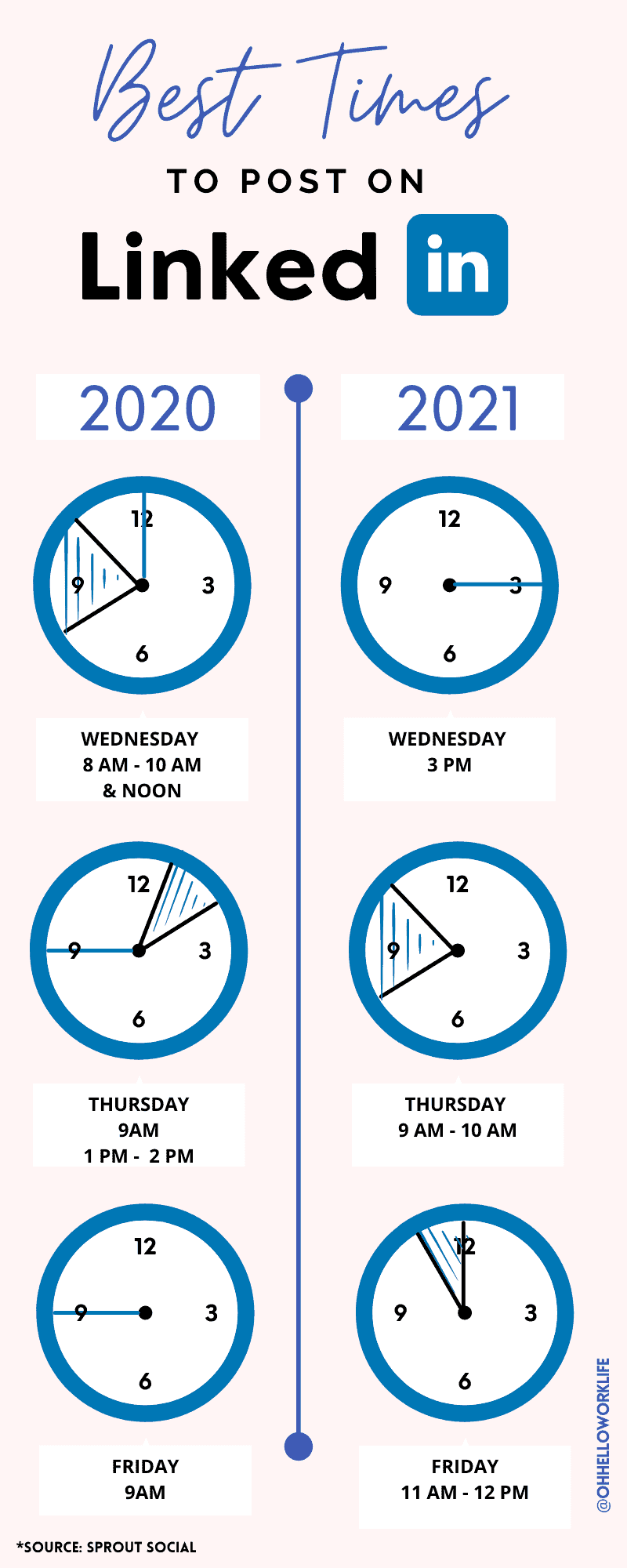
So there you have it, the best time to post your content on LinkedIn in 2021 (US).
- Wednesday at 3PM
- Thursday at 9AM to 10AM
- Friday at 11Am to 12PM
Remember these are optimal times for Posting content. Engage, react and comment on people's post throughout the week. There is no specific time frame.
But just knowing when to post on LinkedIn isn’t the only way to optimize your content to grow your network.
I list 7 more tips on posting and engagement to help you grow your network on LinkedIn.
Use LinkedIn's Search Like How You Use Google
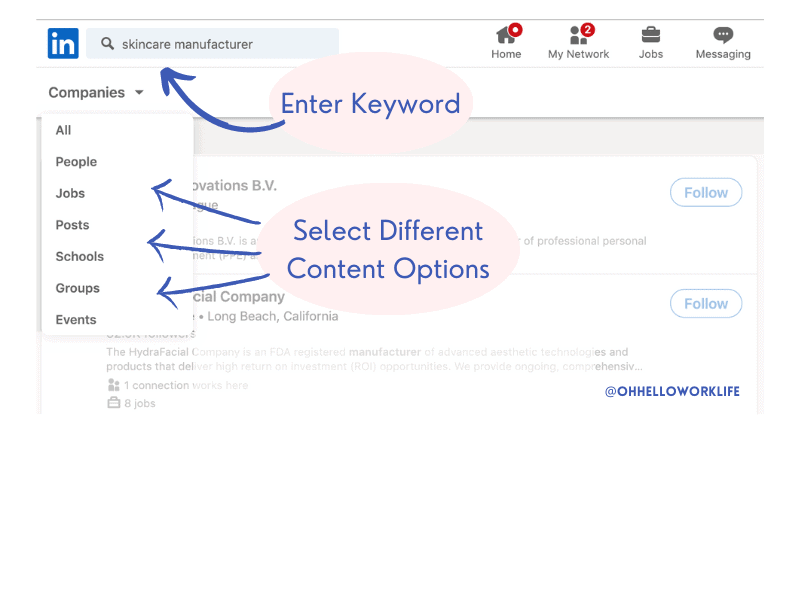
When people first think of using the search bar on LinkedIn, they only think to search for people or companies they know.
But using keywords or terms from your industry or topic of interest will help you discover relevant posts and content from like-minded people. Start engaging with these posts, and it will be a sure way for you to get on people's radar.
Reacting and commenting on someone's post is a more authentic approach to making a connection. This approach yields a higher success rate than random “cold connecting”.
Follow LinkedIn Influencers and Organization
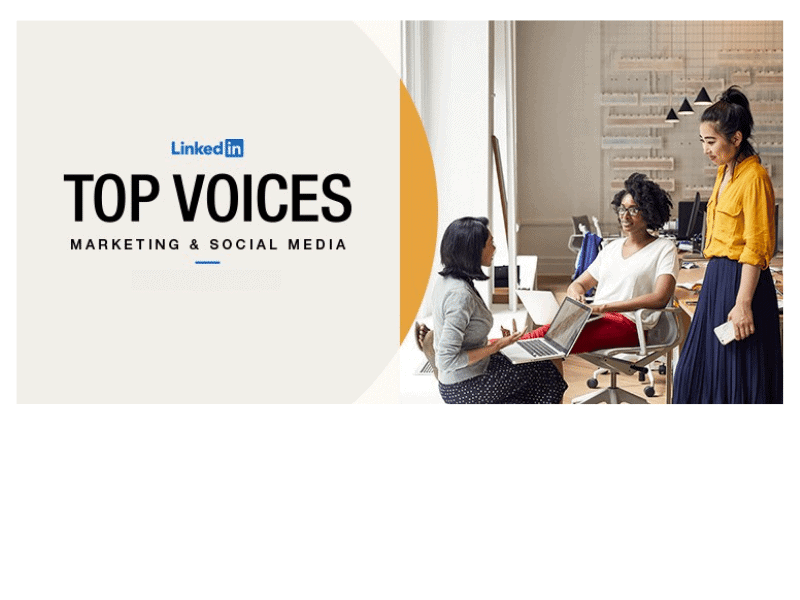
Instagram isn’t the only platform that has influencers, so does LinkedIn.
Following a LinkedIn influencer in your field or subject matter is a great way to curate your daily feed with content that you will want to engage with and share with your community.
Recognizing the importance of sharing relevant and trending topics on the platform, LinkedIn publishes a list of "Top Voices" to follow at the end of every year. Naming accounts from different industries or from people who cover a trending subject matter.
Top Voice recipients are selected by LinkedIn editors based on their posts, engagements from their posts, interactions, and follower count.
If there isn’t a Top Voice in your field or industry, try following an organization that actively publishes high-quality content on a daily or weekly basis.
I follow these accounts for good content to read and share with my community:
LinkedIn News - Follow the platform leader! They have the pulse on work-related topics and great “how-to” articles on job search, interviewing, and networking.
Thrive Global - This organization publishes articles on work life balance. A topic that everyone will find value from and will want to read and possibly share with your network- thanks to you.
Business Insider - This account publishes general business news across all industries, good content to help promote your expertise in your field.Interact and Comment with People's Posts

What does engagement look like on LinkedIn?
- Choose one of the 6 reactions on a post
- Comment on a post, it can be as generic as “well said”, but if you are truly looking to grow your network, write a thoughtful response, and mention the author’s name. (find out how to do that a little further down)
- Read the comments from a post and “like” another person's comment (You can even write a reply to the person who wrote the comment).
- Re-share a post or article with your network (find out how to share a link in a post, a little further below).
The more engagement you have with other people’s posts, the more likely you will start to show up on the feed of new people outside of your network.
3 Ways to Post on LinkedIn
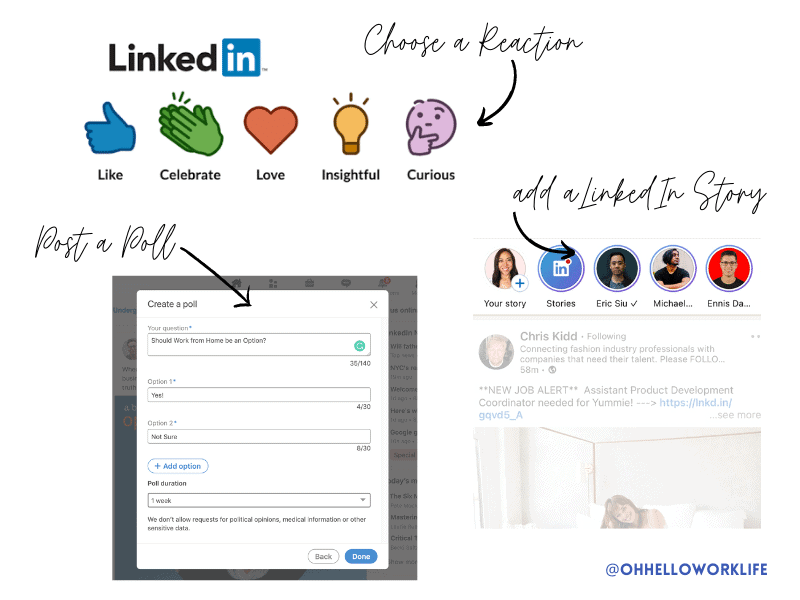
I can understand why people could feel a little intimidated to write a post on LinkedIn.
I know I was with my first couple of posts.
Early on, I felt the pressure to only write very professional sounding posts. But ever since being laid-off and sharing my experiences on LinkedIn, the posts that shared vulnerability, humor, and my personality saw higher engagement over the dry and robotic posts.
Still, I know it takes time and practice to start feeling comfortable posting.
Here are 3 different ways that could help ease you into posting on LinkedIn:
- Share a helpful news article or blog post by adding a URL Link to your post. Write a simple comment on why you read the article and make sure to mention the author’s name in the post (Read a little further on how to add someone’s name to a post)
- *Example of post: I have always wanted to learn more about (fill in topic) and (insert author's name) wrote a thorough and insightful article about (topic). Let me know what you think with a comment below.
- Try LinkedIn Stories, similar to Instagram Stories and Snapchat's image or short video posts that stay on the site for only 24 hours. If you are not comfortable with writing a post, take a picture of a book you are reading or how you organize your desk. Sharing small snippets of who you are through photos and short videos is an easy way for people in your network to start to notice you.
- Ask a question in a poll. Strike up engagement in your community by asking an industry-related question. Or ask a general question about working from home to capture a wider audience. You post a question and provide 3-4 answer options, making it super easy for readers to participate.
Mention a Person or Company Name in Post
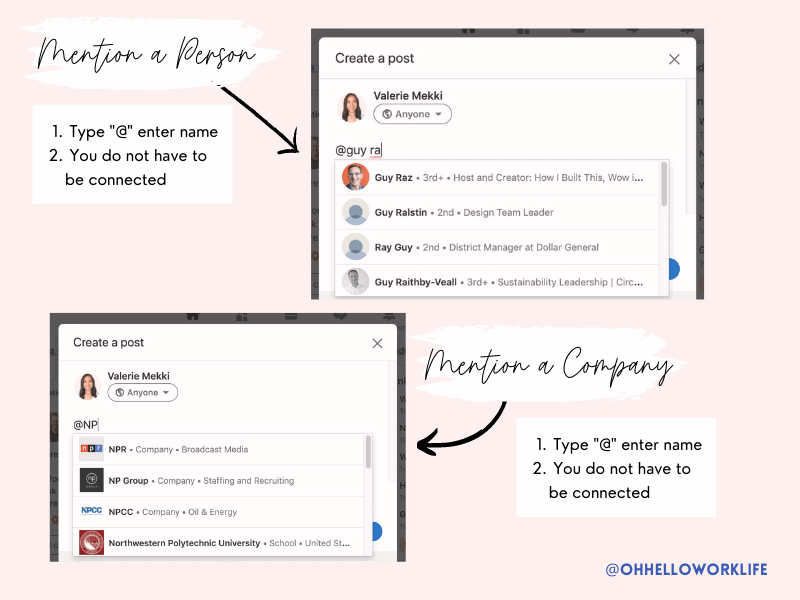
One golden rule to networking, share with others the value you get from another person.
I do not mean writing a random kudos post about a person. People can detect phony pandering when they see it and will not engage with that. And why would they? It doesn’t add any value to their life.
I mean thoughtfully crafting an authentic post on how a person’s action, article, or podcast has helped you or added value to your life.
Mentioning the person’s name on your LinkedIn post will properly give them credit and will show up as a notification to them. And most likely the person will reply and engage with your post. Why wouldn't someone say thank you for your share? Their engagement to your post will show up on their network to view as well.
Pro Tip- I wrote a simple post about a new podcast I started listening to and mentioned the podcast’s host to the message and she responded with gratitude. And with her comment on my post, the post was viewed by 800 views within an hour! The podcaster is an influencer on LinkedIn and has over a million connections.
Add Hashtags to Your LinkedIn Posts

Hashtags are used with the same intention and use like Instagram or Facebook. A hashtag connects content using the same hashtag word.
Using hashtags is a great technique for people to discover more about a topic or subject without knowing the creator or author.
In essence, an awesome way for your posts to get in front of new eyes.
Add a few relevant hashtags related to the subject of the post at the bottom of the post.
The key to picking the right hashtag is to use one that comes to mind easily when people think of the topic you are posting about.
Avoid coming up with a unique twist on naming a hashtag (save that for Instagram).
Instead, use the suggested hashtags from LinkedIn.
This leads me to the next tip…
Follow Hashtags on LinkedIn
Following a hashtag is pretty unique to the LinkedIn experience. You can’t do this on Instagram or Facebook.
People use hashtags to search and discover.
This is a great little hack for you to discover more content on the topics you care about and a way for people to discover your posts.
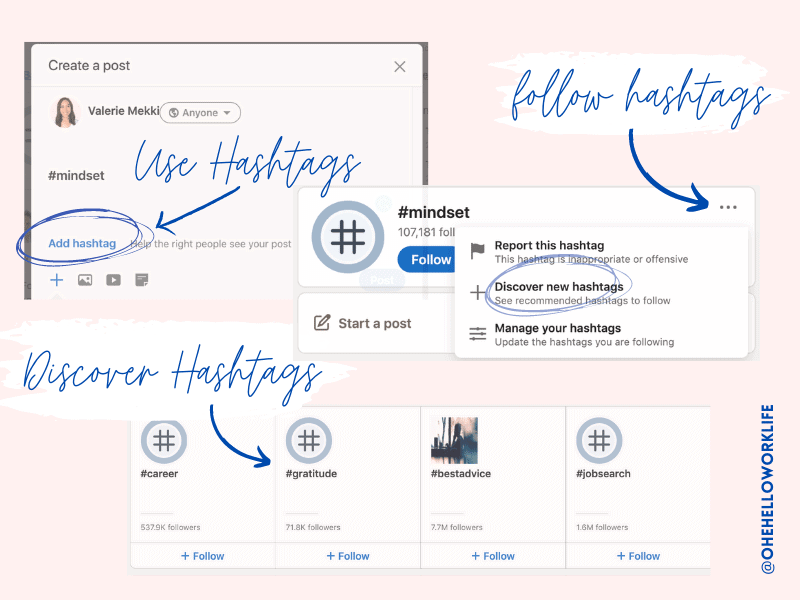
You can find hashtags in four ways:
- Using the search bar by typing #(keyword)
- From the search results, a hashtag will appear in a post format with three dots on the right side. Click on the dots and a drop-down menu will appear with discover hashtags, showing you the top hashtags used on LinkedIn
- Write a post and select the “add hashtag” and type a few letters of your keyword. A list of keywords should appear
- Hashtag suggestions will appear at the bottom of your pre-publish post
But remember, it’s not about coming up with the most creative or unique hashtag, it is about selecting the best hashtag with the most activity.
Trent Kennelly wrote an insightful article on SEO Tips on LinkedIn and how to use hashtags. Plus a great Youtube Video on how to find active hashtags.
Conclusion
To grow your network on LinkedIn it is important to post at the optimal day and time, post valuable and relevant content, and engage with like-minded people on the platform.
I hope these tips on posting and engaging on LinkedIn help grow your network and lead to more opportunities and success!
Which LinkedIn tip did you find interesting and plan to use? Please share below.
Let’s connect on LinkedIn! Find my profile HERE.



